Search This Blog
Thursday, December 1, 2011
How to Solve Nuked BlackBerry (shut down and restart continuously)
#step 1
download BlackBerry OS
#step 2
install BlackBerry OS
*don't forget to delete file "vendor.xml" at "C:\Program Files\Common Files\Research In Motion\AppLoader"
#step 3
run loader.exe at "C:\Program Files\Common Files\Research In Motion\AppLoader"
#step 4
connect your device but remove the battery
when you connect the device to PC it will appear "USB-PIN:UNKNOWN"
click NEXT immediately
#step 5
plug the battery back to your device immediately
#step 6
follow the wizard as usual
#step 7
wait until the device restarts again..
finish...
= = = = = = = = = = = = = = = = = = = = = = = =
[ indonesian translation ]
Bagaimana Cara Menangani Nuked BlackBerry (Mati dan Restart Terus Menerus)
#step 1
donlot OS BlackBerry
#step 2
install OS BlackBerry
*jangan lupa untuk menghapus "vendor.xml" di "C:\Program Files\Common Files\Research In Motion\AppLoader"
#step 3
jalankan "loader.exe" di "C:\Program Files\Common Files\Research In Motion\AppLoader"
#step 4
colokan BlackBerry ke PC tapi tidak menggunakan baterai
ketika BlackBerry terhubung maka akan muncul "USB-PIN:UNKNOWN"
langsung klik NEXT
#step 5
pasang baterai langsung setelah klik NEXT
#step 6
ikuti wizard seperti biasa
#step 7
tunggu sampai BlackBerry restart kembali
selesai..
"letz share coz i only ask for information"
Labels:
articles,
Blackberry,
how to,
mobile,
system,
tips n tricks,
tutorial
Subscribe to:
Post Comments (Atom)
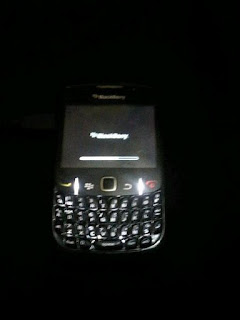


Because the admin of this site is working, no doubt very rapidly
ReplyDeleteit will be well-known, due to its quality contents.
Check out my site - Phone Counseling
thankyou
ReplyDelete